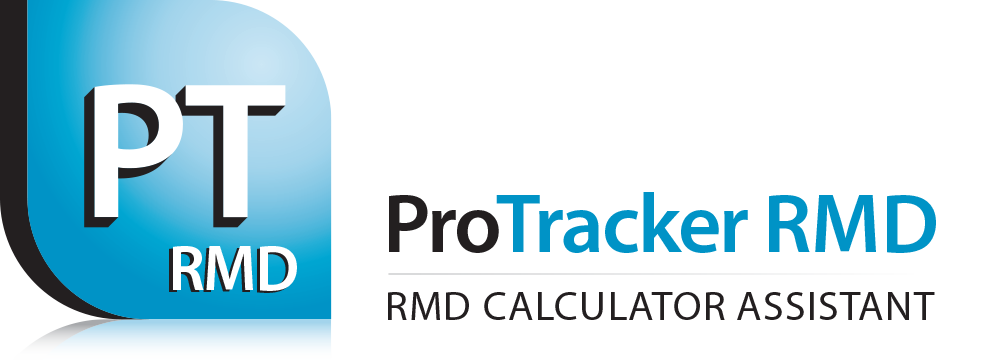Take the Hassle Out of Setting Up Your RMDs
ProTracker Advantage can be used as an adjunct program to your current Client Relationship Management (CRM) software. The purpose of the Data Import Service is to facilitate the adoption of ProTracker Advantage as your RMD Calculator Assistant.
Data Import
The minimum information needed for a Required Minimum Distribution (RMD) calculation includes:
Establish the scenario for each RMD account
Once the minimum information has been imported, you must open the RMD Calculator for each account to establish one of the following scenarios:
Run the RMD Wizard
RMD Tracking During the Year
Data Import
The minimum information needed for a Required Minimum Distribution (RMD) calculation includes:
- Contact full name, date of birth, date of death (if applicable) of the clients involved
- Beneficiary full name, date of birth
- Investment account custodian name, account number, 12/31 balance
Establish the scenario for each RMD account
Once the minimum information has been imported, you must open the RMD Calculator for each account to establish one of the following scenarios:
- Participant lifetime
- Spouse of Participant (Participant deceased)
- Designated Beneficiary (inherited accounts)
- Individual in a Group
- Non-designated Beneficiary (estate, charity or non-see-through trust)
- Successor Beneficiary (10-Year Rule)
Run the RMD Wizard
- Open the RMD Wizard to verify the RMD account population
- Verify that 12/31 values have been imported or entered for each account
- Verify the scenarios have been properly established
- Click the Finish button
RMD Tracking During the Year
- Import or enter account withdrawals as they occur
- Run the “RMD To Go” report periodically to ensure clients are taking their RMDs
- Re-run the RMD Wizard for new accounts that have come in